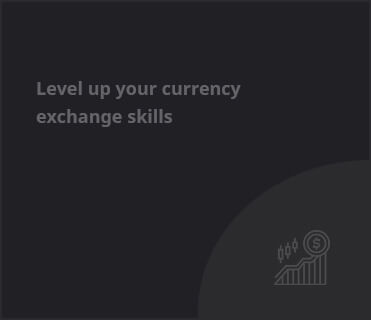Flow control is already operating in your show output.
Since pause frames are received on that port, the source is the Ruckus WAP. As it seems, it cannot handle the data sent from the 2960X at full speed. That’s not all too surprising as sustained gigabit speed on wireless isn’t easily attained.
A WAP is essentially a network bridge – it can provide some buffering but when the ingress rate exceeds the egress rate for longer than buffer size divided by speed difference it can only drop frames. With flow control, it can signal the upstream switch and source(!) that it needs to slow down for a bit.
You could try without flow control but likely you won’t see much of a difference (the dropped L2 payload is usually retransmitted at L4).
Most likely your wireless connection is the bottleneck. Simply try with a wired connection – if that’s also slow it’s probably your WAN link or the firewall.
If you don’t want to see pause frames on the 2960 then deactivate flow control on the WAP.