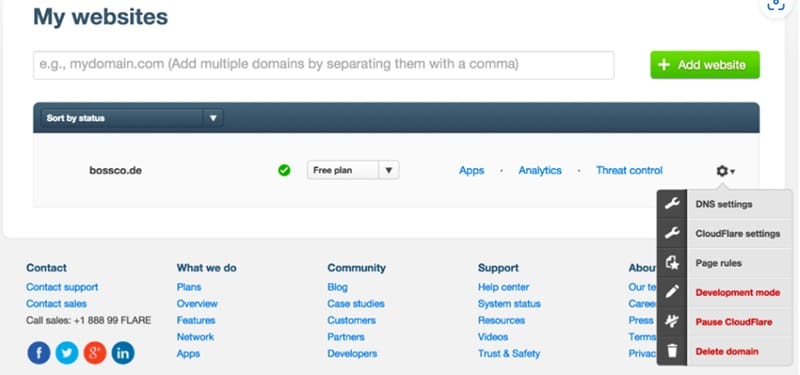The Internet ecosystem is spanned across geographies and its users are spread around the globe. Millions of users of the Internet expect web content delivery in a speedy and efficient manner. Content delivery networks (CDNs) are called the lifeline of modern internet ecosystems. Most efficient distribution of web content is only made possible with the backbone of CNDs. Without CDNs we would have been struggling to provide a range of services under the Internet umbrella related to – downloads, web and mobile content, video streaming, caching, cloud intelligence and analytics etc.
Today we look more in detail about Cloudflare, which is a CDN solution, how it works, what service it provides and how to use Cloudflare, its pros and cons etc.
What is Cloudflare?
Cloudflare is a content delivery framework (CDN) comprising hundreds of data centers spanned across more than 100 countries. Cloudflare was founded by Mathew Prince in the year 2009, and it has grown to handle 5% of Internet traffic making it one of the largest CDN in the world. It provides website optimization, security, and performance services to Internet users. It acts as a mediator between the website server and its users, improves the speed and reliability of websites along with providing protection from online cyber threats. Websites and web-based applications use Cloudflare UI and API to manage them.
How Does Cloudflare work?
Cloudflare uses a ‘caching’ process to provide frequently viewed data at a faster pace. Cloudflare checks the website every now and often to keep its cache update. Visitors to the website are served with the cached content. Cloudflare provides capability to the end users around the world to download your website from a location which has physical proximity to them, so as to enable faster access and load times. This also means more users will be able to look at website as majority requests are taken care of by CDN servers.
Incoming traffic filtration is another capability of CDN networks. They act as another layer of protection against outside threats, along with other security components deployed in your networks such as firewalls, IDS/IPS etc.
DNS network – Cloudflare CDN also performs as the world largest high performance domain name system network. The DNS system translates domain name into IP address which a system can understand and use to talk to the server. The DNS resolution happens prior to connection establishment and is one of the key factors to determine loading speed of a website. If Cloudflare is set up as your domain nameserver, the end users will get quick DNS resolution provided by Cloudflare network.
Pros and Cons of Cloudflare
PROS
- Free tier offers good set of features ideal for small businesses
- Provides DDOS protection in free plan to protect against malicious bots and DDoS attacks
- CDN reach is global to ensure faster load times
- User interface is intuitive and easy in navigation
- When website goes down Cloudflare displays content from cache
- Has robust security features such as web application firewall, on premium plans etc.
- Provides free SSL certificate managed by them and renewed annually
- Provision for rule forwarding and serverless functions
- It provides API based managed services
CONS
- Free tier limits advanced security features, faster speed and other premium services are not part of free package
- You can’t use custom names in free plan
- SSL certificate will only be accepted which Cloudflare is active for that domain
- Only one level deep SSL certificates
- Free users have less responsive customer support as compared to their premium counterparts
- Configuration options have limit as compared to other CDN providers
- Certain web hosting services indicate Occasional incompatibilities
- Issues such as clearing cache etc. are also reported at times
How to use Cloudflare?
To use Cloudflare website owners are required to sign up an account and add their websites to Cloudflare dashboard. Cloudflare will scan the website for DNS records and automatically configure its CDN and security features. Once Cloudflare is configured website owners can monitor and review or modify Cloudflare settings from its dashboard.