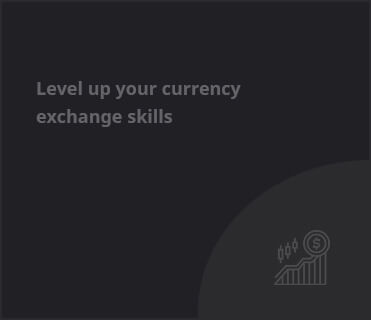Best free CRM offering premium upgrades: HubSpot
Best CRM with an intuitive interface: Pipedrive
Best CRM for managing projects and tasks: Monday CRM
Best CRM offering advanced omnichannel marketing: Zoho CRM
Best CRM offering post-sales and opportunity management: Netsuite CRM
Best CRM with a mix of advanced features and affordability: Freshsales
Best CRM offering no-code automations: Creatio
Best CRM for construction or infield projects: Jobber
Best CRM offering basic features for small businesses: Less Annoying CRM
Best CRM for processing and tracking invoices: HoneyBook
The best CRM software are generalized sales tools that allow businesses of all sizes to manage and track client interactions and streamline processes. The software offers a mix of core and advanced features, affordability, intuitive UX and customization for businesses to adapt the tool to fit their unique needs. While the providers below offer general marketing and sales solutions, they also have in-market specializations that allow niche sectors to implement a tool with industry-specific features.
monday CRM
Employees per Company Size
Micro (0-49), Small (50-249), Medium (250-999), Large (1,000-4,999), Enterprise (5,000+)
Any Company Size
Any Company Size
Features
Calendar, Collaboration Tools, Contact Management, and more
HubSpot CRM
Employees per Company Size
Micro (0-49), Small (50-249), Medium (250-999), Large (1,000-4,999), Enterprise (5,000+)
Micro (0-49 Employees), Medium (250-999 Employees), Large (1,000-4,999 Employees), Small (50-249 Employees)
Micro, Medium, Large, Small
Top CRM software comparison
Even though there are different types of CRM software, the best general providers still offer core functionalities such as integrations, internal and external omni-channel communication and advanced reporting and analytics. Below, I dive into popular CRM providers, including HubSpot, monday sales CRM, Freshsales and Creatio, to see how they compare to one another while also identifying unique use cases for each.
*Price when billed annually, not including tax.
HubSpot: Best free CRM offering premium upgrades
HubSpot’s free CRM software is a robust solution that allows organizations to build out sales and marketing strategies. The free version offers access to up to five users and a multitude of tools. Within that free tool, users can access basic marketing and sales tools such as contact management and website landing pages. If you’re in need of more functionality, you can purchase add-ons that are billed monthly.
Why we chose HubSpot
HubSpot is a popular CRM tool for its marketing, sales and support solutions that also provide powerful integrations. This makes the tool easily accessible and able to be combined with other sales or communication software. Within the tool, users can engage directly with leads and customers while producing pre-made reports.
Since there are reports of limitations within HubSpot’s customization of the dashboard and reports, I recommend looking into Pipedrive for its sales-focused software and customizable dashboards.
For more information, read our full HubSpot CRM review.
Pricing
Free CRM: Free for five users with contact management, quotes, live chat and more.
Sales Hub Starter: $15 per seat per month, billed annually, or $20 when billed monthly. The Starter plan includes all the tools in the free plan, plus simple automation, e-signature, conversation routing and more.
Sales Hub Professional: $90 per seat per month, billed annually, or $100 when billed monthly, plus a one-time $1,500 onboarding fee. This plan includes all Starter features and prospecting workspace, playbooks, forecasting and more.
Sales Hub Enterprise: $150 per seat per month, with an annual commitment and one-time $3,500 onboarding fee. Users of this plan receive all Professional tools, plus advanced permissions, predictive lead scoring, conversation intelligence and lead form routing.
Features
Email templates: Use pre-built sales email templates that can be personalized to your business’s brand to share with sales reps.
Call tracking: Make, record and automatically log all calls directly from within the software.
HubSpot AI: Innovate copy, summarize content, create brand voice or build out entire support chatbots with easy-to-use AI tools.
HubSpot generative AI for social media sample. Image: HubSpot
Pros and cons
ProsCons
14-day free trial.24/7 email and chat support.Users report an intuitive user interface.Premium tiers and add-ons can get pricey.Users report limited customization.Users report occasional bugs and system glitches.
Pipedrive: Best CRM with an intuitive interface
Pipedrive is an easy and effective CRM for managing end-to-end sales. Users can create and track sales pipelines, manage leads and automate entire sales processes in one place. As sales software, Pipedrive offers custom fields, drag-and-drop interface and an intuitive design that allows users of all technical expertise levels to easily navigate.
Why we chose Pipedrive
While Pipedrive is a top generalized CRM provider, its scalability and industry specialization make it a standout platform. It offers features and functions for startups, SMBs and enterprises. Some of the industries that Pipedrive can be adapted to serve include automotive sales, banking, B2B organizations, higher education, healthcare and hospitality.
For another general CRM provider with a focus on intuitiveness, I suggest looking into Creatio or Less Annoying CRM. Both options are easy to implement and set up but might lack some of the advanced features you receive with Pipedrive.
For more information on this CRM provider, read our full Pipedrive review.
Pricing
Essential: $14 per user per month, billed annually, or $24 per user when billed monthly. It includes people and organization management, product catalog, sales assistant and more.
Advanced: $29 per user per month, billed annually, or $39 per user when billed monthly. It offers all Essential features plus automations, two-way email sync, group emailing and more.
Professional: $49 per user per month, billed annually, or $64 per user when billed monthly. It supports all Advanced features and contacts timeline, free Smart Docs add-on, automatic assignment and more.
Power: $64 per user per month, billed annually, or $79 per user when billed monthly. It includes all Professional plan offerings plus phone support, 500 custom fields and more.
Enterprise: $99 per user per month, billed annually, or $129 per user when billed monthly. It offers all previously mentioned features plus up to 180 active automations, unlimited teams and unlimited custom permissions.
Features
Multilingual and multi-currency: Supports multiple currencies and 22 languages and allows users to create their own custom currency.
Permissions: Customize which users can do what with variable user permission sets that can create multiple levels of user access.
Pipeline stages: Rename, create, delete or record pipeline stages, as well as make multiple ones that reflect your unique sales process and flow.
Pipedrive custom drag-and-drop pipeline stages. Image: Pipedrive
Pros and cons
ProsCons
14-day free trial.Offers robust automations.Pipeline views are visually intuitive.Users report limited customer support.No free-for-life version.Limited marketing tools.
Monday CRM: Best CRM for managing projects and tasks
Users of monday CRM can manage all client and internal communication and workflows in one place. At a glance, they can understand task and project progress, making it easy to identify and stop inefficiency. Utilizing monday sales CRM’s customizable, drag-and-drop project trackers and sorting make it easy for any permitted user to know detailed status updates about all leads, projects and deals.
Why we chose monday CRM
Monday CRM is an intuitive and easy to implement CRM. Its dashboard makes it easy for teams to collaborate with one another on projects and deals while keeping track of important documentation and workflows. It is also beta testing monday AI for automated task generation and email composition tools, making it a dedicated and evolving sales platform.
For a similar CRM provider with a range of industry specializations, AI tools and pricing, I recommend looking into Pipedrive.
Read our monday sales CRM review for more information.
Pricing
Free version: Basic CRM offerings are only available for students and nonprofit organizations after submitting an application.
Basic CRM: $12 per user per month when billed annually, or $15 when billed monthly. This tier offers unlimited pipelines, boards and contacts, as well as templates for lead, contact and deal management.
Standard CRM: $17 per user per month when billed annually, or $20 when billed monthly. This includes advanced account, contact and deal management; two-way email integration with Gmail and Outlook; and an AI email generator.
Pro CRM: $28 per user per month when billed annually, or $33 when billed monthly. This tier includes sales forecasting, email templates with custom parameters, mass emails and added integrations.
Enterprise CRM: Contact monday.com for a quote. This level of support offers lead scoring, team goals and advanced analytics.
Features
Merge duplicate data: Import data and information and edit or merge any contacts that are duplicates for increased data hygiene.
Team goals: Manage your team’s goals and quota attainment over time while also tracking wins of specific reps or the entire team.
Mass emails: Send personalized emails to leads in bulk to make lead outreach and engagement more efficient.
Monday CRM mass email message and centralized tracker. Image: monday sales CRM
Pros and cons
ProsCons
14-day free trial.Robust mobile app for iOS and Android.Offers live online, webinars, documentation and video training resources.Free CRM is only offered to qualified users.Users report flukes with automations.Users report the application can be slow occasionally.
Zoho CRM: Best CRM offering advanced omnichannel marketing
Zoho CRM offers many features supporting omnichannel engagement. These tools house all customer-facing communication channels within the CRM dashboard. These can include telephone, social media, email and chat rooms. Businesses can create multichannel and multi-step campaigns to engage with ideal customers. This tool allows for the unification of customer signals, such as real-time updates across teams and interfaces.
Why we chose Zoho CRM
Zoho CRM is top-scoring and leading CRM software known for its marketing and sales intelligence tools. Zoho CRM is also affordably priced, which can be appealing for small to midsize businesses. The mobile app is highly praised for its interface and accessibility, allowing sales reps to access key information while on the go.
Zoho CRM is comparable to other general CRM providers on this list, such as Pipedrive, Freshsales and monday sales CRM. Pipedrive and monday sales CRM both offer in-market expertise in niche industries, while Freshsales offers a comparable free platform and premium pricing structure.
Check out our independent Zoho CRM review for more insight.
Pricing
Free CRM: Free for up to three users and comes with lead and document management and a mobile app.
Standard: $14 per user per month, billed annually, or $20 per user when billed monthly. Users can access email insights, sales forecasting and multiple currencies.
Professional: $23 per user per month, billed annually, or $35 per user when billed monthly. This tier includes all Standard features, plus assignment rules and unlimited custom reports and dashboards.
Enterprise: $40 per user per month, billed annually, or $50 per user when billed monthly. It introduces AI-powered tools, plus email segmentation, auto-response and more.
Ultimate: $52 per user per month, billed annually, or $65 per user when billed monthly. It grants access to all previously mentioned features plus access to Zoho Analytics.
Features
Social integration: See what users and potential customers are saying, searching and engaging with in relation to your brand or solution online.
Finance suite: Generate and share quotes, invoices and purchase orders with access to inventory and shipping information and sales history.
Blueprint editor: Create a step-by-step sales process within the software for each sales rep to follow.
Sample Zoho CRM sales process builder. Image: Zoho CRM
Pros and cons
ProsCons
15-day free trial.Offers advanced AI-powered tools.Around-the-clock data security.8/5 customer support.Some users report tricky UI.Advanced features are only available at higher-priced subscription tiers.
Netsuite CRM: Best CRM offering post-sales and opportunity management
With Netsuite CRM, organizations can improve overall sales performance with visibility into pipelines and forecasts and a fully unified quote-to-order, cash and fulfillment solution. Beyond campaign management, support teams can access customer information anytime, anywhere to drive customer satisfaction and retention. This way, customers experience support that can influence referrals and new opportunities.
Why we chose Netsuite CRM
NetSuite CRM is a product of Oracle that provides a flow of information across a business’s customer lifecycle, from lead generation through opportunity, order, fulfillment, renewal, upsell, cross-sell and support. Users can generate a single view of prospects, customers, partners and vendors and give sales, marketing and support teams real-time data to deliver top-level customer experiences and drive sales.
Netsuite CRM offers basic sales and support features but doesn’t have many additional tech features compared to others on this list. If AI-powered tools or more advanced lead generation and reporting capabilities are a priority, I suggest considering HubSpot, Zoho CRM or Freshsales.
Pricing
Contact for quote: Users subscribe to NetSuite for an annual license fee based on the core platform, optional modules and the number of expected users.
Features
Landing pages: Build native web-to-lead forms to generate leads by capturing information like name, job title and contact information.
Campaign management: Create and track targeted, personalized marketing campaigns based on your ideal customer’s demographics, purchase trends, response patterns and more.
Customer service management: Provide elite customer service with case and knowledge management tools, plus enable an online self-service tool with interactive communication.
Sample NetSuite CRM support dashboard. Image: Oracle Netsuite CRM
Pros and cons
ProsCons
14-day free trial.Users report easy system setup.Most features are functional straight out of the box, without added customizations.Users report an outdated UI.Limited learning and community resources.Users report a learning curve.
Freshsales: Best CRM with a mix of advanced features and affordability
Freshsales is a robust general CRM solution that offers all the core features a business would expect from a CRM tool, in addition to advanced technical features for lead management and engagement. Not only does Freshsales allow you to import and manage leads, but it also scores contacts as high-intent based on who they are in their organization and their engagement with your brand.
Why we chose Freshsales
Freshsales is a top CRM provider for small businesses, especially due to its affordability. It offers a free version of its platform that only allows up to three users, which would be productive for a startup or small business. But SMBs with more users could likely afford the premium plans for access to advanced features.
If you’re wanting to consider another CRM tool with more free features and capabilities, look into HubSpot for its additional scalability, in particular.
Head over to our detailed Freshsales review for more information on this CRM provider.
Pricing
Free CRM: Free for up to three users and offers email templates, a sales dashboard and more. Users access basic contact and account management, tasks, data import and export, email templates and more.
Growth: $9 per user per month, billed annually, or $11 per user when billed monthly. This tier includes everything in the free level plus two-way email sync, parallel calling, SMS integration and more.
Pro: $39 per user per month, billed annually, or $47 per user when billed monthly. Users get everything in the Growth level plus Freddy AI insights, 50 custom roles, territory management and more.
Enterprise: $59 per user per month, billed annually, or $71 per user when billed monthly. It includes all available features, including those mentioned as well as audit logs, extract APIs and a dedicated account manager.
Features
Territory management: Segment and prioritize leads based on preset rules and identify key territories with built-in metrics.
Audit logs: Track and filter activity such as edits, deletions or configuration changes in chronological order for ultimate data governance.
Chat campaigns: Deliver personalized messages with trigger-based campaigns that can generate and qualify leads.
Freshsales chat campaign builder. Image: Freshsales
Pros and cons
ProsCons
21-day free trial.Offers lead and contact scoring.Built-in telephone, chat and texting features.Limited integration with Google Workspace.Users report occasional bugs with automation notifications.Users report limited APIs.
Creatio: Best CRM offering no-code automations
Creatio is a CRM provider that can be customized without any code. This allows businesses to automate workflows and build out their ideal sales process without the need for advanced technical knowledge. This is ideal for businesses that want a CRM solution that can be customized to their specific marketing, sales and service processes.
Why we chose Creatio
Creatio is a CRM provider that embraces the freedom to create custom automations and workflows. It is a straightforward provider that can be adapted into multiple industries such as banking, insurance, telecommunications and more. With robust support, courses, videos and playbooks, Creatio gives users all the resources they need to implement the software and get to customizing.
If you’re wanting an even more affordable solution with Google Workspace integrations, I would recommend Freshsales as an alternative.
Pricing
Sales Product: $15 per user per month. It offers a sales management platform.
Marketing Product: $15 per user per month. It offers a multichannel marketing platform.
Service Product: $15 per user per month. It includes an intelligent and full cycle service management platform.
Growth Platform: $25 per user per month. It includes basic automations for small to mid-sized businesses.
Enterprise Platform: $55 per user per month. It offers a full sales automation platform for corporate or enterprise needs.
Unlimited Platform: $85 per user per month. It allows users to deliver unlimited automations for advanced enterprise organizations.
Features
Order and contract management: Create product catalogs, contract and documentation trackers to approve orders, omnichannel order processing and history tracking.
Sales forecasting: Review collaborative and flexible forecasts of different categories, sales performance planning, prediction and inspection, sales dashboards and more.
Customer 360: Gain complete visibility over customer data captures, customer insights, full history tracking, engagement scoring and seamless communication.
Sample Creatio customer profile. Image: Creatio
Pros and cons
ProsCons
14-day free trial.Users report robust configurations.Offers various API connections.Users report slow data uploads.Limited online training and resources.Occasional user reports of slow uploads.
Jobber: Best CRM for construction or infield projects
Jobber is a field service CRM that keeps all client information updated and centralized so users can easily access key information while on the go. With Jobber, they can manage incoming requests, create quotes, schedule jobs and projects, send invoices and accept payment in person or online. This makes it a great CRM provider for small businesses that offer labor services.
Why we chose Jobber
Jobber helps users quote, schedule, invoice and get paid, all within its mobile software. Niche industries and services that benefit from Jobber include landscaping, plumbing, electrical contracting, pest control and cleaning services.
Jobber’s features make it a great tool for general contractors, but it can be pricey. If you’re wanting a similar tool that can offer the same business benefits and more scalability, I recommend considering Pipedrive for its construction industry specialization.
Pricing
Core: $49 per month, billed annually, or $69 per month, billed monthly. This grants access for one user plus a 24/7 self-service hub, job management and quoting tools.
Connect: $129 per month, billed annually, or $169 per month, billed monthly. This supports up to five users, digital payments and automated invoice reminders.
Grow: $249 per month, billed annually, or $349 per month, billed monthly. This tier supports up to 15 users, two-way message, QuickBooks online, job costing and more.
Features
Time tracking: Monitor team members clocking in and out of jobs plus any expenses from anywhere so payroll administrators are always in the know.
GPS tracking: Track team members and equipment as they complete actions in real time by installing FleetSharp tracking inside company vehicles.
Credit card processor: Provide fast, convenient and simple payment process and options for clients to pay directly, including automatic billing and instant payouts.
Jobber’s sample credit card invoice on desktop and mobile. Image: Jobber
Pros and cons
ProsCons
14-day free trial.Offers free product coaching.Users report easy adaptability, especially for service companies.Core plan offers limited advanced features.Users report limited reporting and analytics.Users report poor customer service.
Less Annoying CRM: Best CRM offering basic features for small businesses
Less Annoying CRM is a self-funded CRM provider that specializes in serving small businesses. Its pricing is affordable and at a flat monthly fee. It offers free customer support, and customers can sign up and cancel whenever they want. Basic features offered by Less Annoying CRM include contact management, embedded calendars and integrations, task management and collaboration tools.
Why we chose Less Annoying CRM
Less Annoying CRM is easy to set up and use, even by organizations with limited technical expertise. With 256-bit encryption, constant backups and free updates, the software is secure while keeping a straightforward UI and maintenance. This makes it a great option for startups or small businesses that need a tool for basic marketing and sales operations.
Since Less Annoying CRM is catered toward small businesses that need core CRM features, some organizations might find it limiting. If you’re wanting a similar product, check out Creatio for its affordability.
Pricing
Less Annoying CRM: $15 per user per month. This single basic plan includes unlimited contacts and companies, unlimited pipelines, task management, mobile access and all Less Annoying features and free upgrades.
Custom quote: Free personalized quote if your business expects to have more than 10 users on the CRM.
Features
Agenda summary: Receive an email every morning showing all meetings scheduled with event and task overviews.
Mobile: Access all sales and client information with cloud access, cross-device and no installation required.
Email logging: Track email conversations by BCC in the CRM, and the email history will be attached to the lead’s contact page within the platform.
Less Annoying CRM sample email log and history within a contact. Image: Less Annoying CRM
Pros and cons
ProsCons
30-day free trial.Users report quick implementation and setup.Users report responsive customer support.Doesn’t allow bulk updates for contacts.Limited integrations.Doesn’t offer advanced scalability.
HoneyBook: Best CRM for processing and tracking invoices
HoneyBook prioritizes professional and secure payment processing for its users. Processing more than $8 billion in transactions, users of HoneyBook can easily create and send branded voices that get paid on time through simple digital processing directly through its platform. Businesses can create an intuitive payment experience for their customers that ensures cash flow with instant deposits.
Why we chose HoneyBook
HoneyBook is an all-in-one client flow management platform that helps businesses create uniform client experiences from lead generation to purchasing. Users can create interactive websites and intake forms that make it easy for clients to select services, sign contracts electronically and send payments.
If you’re wanting similar management software that offers more project management tools and can be scalable for bigger teams and businesses, I suggest looking into monday sales CRM for its customizable workflows and expense tracking.
Pricing
Starter: $16 per month for the first year when billed yearly or $19 per month when billed monthly. It includes unlimited clients and projects, proposals and contracts, basic reports and more.
Essentials: $32 per month for the first year when billed yearly or $39 per month when billed monthly. Get everything in the Starter tier plus scheduler, QuickBooks integration, up to two team members and standard reports.
Premium: $66 per month for the first year when billed yearly or $79 per month when billed monthly. It offers all Essentials features plus unlimited team members, priority support, onboarding specialist and more.
Features
Automation: Customize step-by-step sequences for emails, tasks and more to save time on mundane tasks.
Scheduling: Share meeting links with clients to book time with you directly with branded calendars with confirmation and reminder notifications.
Contract management: Create, customize and electronically sign contracts with online contract templates, views and management tools.
Honeybook user view of contract template and builder. Image: HoneyBook
Pros and cons
ProsCons
7-day free trial.Users report user-friendly interfaces.Offers extensive customization and integrations.Users request more comprehensive debugging tools.Users report slow incident response time.Some users report an outdated interface in sections.
How do I choose the best CRM software for my business?
This list I’ve created presents the top general CRM providers in the market, but now you need to narrow them down to find the software for you. I suggest your next step be requesting quotes or demos from the providers that pique your interest, or sign up for their free versions or trials. This way, you can begin communicating directly with the provider’s sales team and start implementing the software into your existing sales and marketing process.
Below are sample questions or points of consideration I suggest when selecting CRM software:
What is the total in-market expertise for your industry?
Is the CRM scalable and detailed enough to fit your business size?
How does the CRM pricing work for this provider?
Are their services within your budget? Do you want a free CRM first?
Does the CRM offer the advanced features you need, such as list segmentation or an AI assistant?
Does the CRM software integrate with tools you already have in your tech stack?
Methodology
I scored and reviewed each of these general CRM providers against an inhouse rubric created by our team. This rubric is outlined with criteria and subcategories of standard CRM features and functionalities. Next, I identified an ideal use case for each provider that summarizes the product’s best offerings to help guide you to a provider that could fit your needs best.
Here’s the exact breakdown of the scoring criteria I followed when reviewing the best CRM software:
Cost: Weighted 25% of the total score.
Core features: Weighted 25% of the total score.
Customizations: Weighted 15% of the total score.
Integrations: Weighted 15% of the total score.
Ease of use: Weighted 10% of the total score.
Customer support: Weighted 10% of the total score.
Frequently asked questions (FAQs)
Which is the best CRM software?
The best general CRM software include HubSpot, Pipedrive, Freshsales, Zoho CRM, Creatio and more. A business can benefit from any CRM provider on this list. But since each offers a unique ideal use case, one might fit your needs better than another. I suggest first considering your budget, specific needs, industry specialization and number of users. From there, this guide can help steer you in the right direction toward the best CRM for you.
What is the easiest CRM tool to use?
Since users will have a staff of different technical skill sets, choosing an easy-to-use CRM is understandable. While this can be subjective, easy-to-use CRM typically offer no-code customizations, straightforward setup and intuitive user interface. Within this guide of the best CRM, Freshsales, Creatio, Less Annoying CRM and Pipedrive all have received positive, real user feedback regarding ease of use.
Is there a fully free CRM tool?
There are some CRM providers that do offer fully free versions of their software. Typically, these free CRMs are limited variants of their expansive platforms that only offer basic features such as contact management, capped integrations and email templates. These free CRMs also have a capped number of users, averaging between two and five users. If you subscribe to a fully free CRM and run into roadblocks with how stripped the platform is, upgrades and add-ons are available.