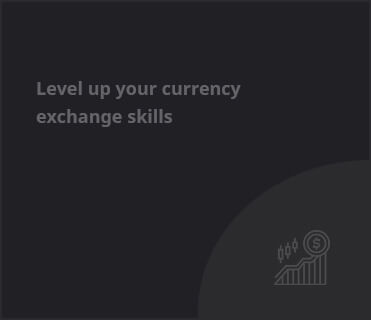I have a freshly installed Debian 12 system where I installed VirtualBox and Docker so far.
However when starting any Docker container, some seconds pass and I loose access to the entire server via any external means. I can still access it via LAN, strangely. Stopping the container makes everything go back to normal.
Anyway, I think I’ve isolated the issue to route problems.
When no Docker container is running, these are the routes:
ip route
default via 192.168.8.1 dev enp3s0 proto static
1.1.1.1 via 192.168.8.1 dev enp3s0
8.8.4.4 via 192.168.8.1 dev enp3s0
8.8.8.8 via 192.168.8.1 dev enp3s0
172.17.0.0/16 dev docker0 proto kernel scope link src 172.17.0.1
192.168.8.0/24 dev enp3s0 proto kernel scope link src 192.168.8.20
192.168.8.1 dev enp3s0 scope link
After some seconds with a Docker container running, the output changes to:
ip route
0.0.0.0 dev veth4b44de1 scope link
default dev veth4b44de1 scope link
1.1.1.1 via 192.168.8.1 dev enp3s0
8.8.4.4 via 192.168.8.1 dev enp3s0
8.8.8.8 via 192.168.8.1 dev enp3s0
169.254.0.0/16 dev veth4b44de1 proto kernel scope link src 169.254.234.169
172.17.0.0/16 dev docker0 proto kernel scope link src 172.17.0.1
192.168.8.0/24 dev enp3s0 proto kernel scope link src 192.168.8.20
192.168.8.1 dev enp3s0 scope link
What can I do to remedy this issue? I’ve honestly never had such problems with Docker before. Any help is greatly appreciated!