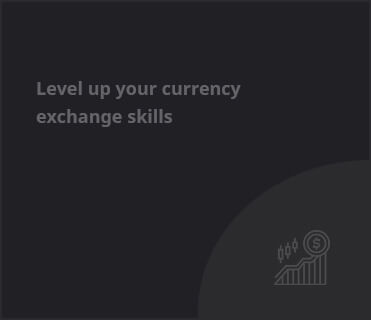Microsoft has introduced a Python Editor within Excel, exclusively for individuals enrolled in the Microsoft 365 Insider program’s Beta channel. This new feature, transitioning from a previously optional Excel Labs add-in, is now part of the Microsoft Excel core interface. Users can find this feature in the Formulas tab, accessible via a new Editor icon next to the Insert Python icon. Enhanced User Interface and Features The Python Editor in Excel maintains a user-friendly design similar to its original form. This tool allows users to handle Python cells in their spreadsheets much like Jupyter notebook code cells. Users can edit, run, and view outputs, which are displayed directly within the spreadsheet. It accommodates various output formats, such as plain text, numeric data, visualizations, and DataFrames. Additional functionalities like Intellisense, syntax highlighting, and function assistance are provided to streamline coding within Excel. This enhanced workspace lets users manage larger code blocks more effectively. Functionality and User Experience This integration allows each Python cell to act as a code cell, enabling in-place code editing and execution. Outputs are displayed natively within the spreadsheet, supporting a wide range of data types and visual presentations. The editor incorporates Intellisense and syntax highlighting to assist users in writing and troubleshooting Python scripts. Additionally, users have the option to draft code and decide when to integrate it into the spreadsheet, providing enhanced control over their projects. Current Availability and Future Prospects Currently, the Python Editor is accessible to Microsoft 365 Insider Beta users. Those not part of the Insider program can still access it as an add-in via Excel Labs. No timeline has been announced for its general release to all Windows users. The initial support for using Python in Excel began in June for Enterprise, Business, Education, and Family and Personal users on Windows Current Channel (Preview) builds under Version 2406 (Build 17726.20016).
Microsoft Introduces Python Editor in Excel for Beta Users
Stay in the Loop
Get the daily email from CryptoNews that makes reading the news actually enjoyable. Join our mailing list to stay in the loop to stay informed, for free.