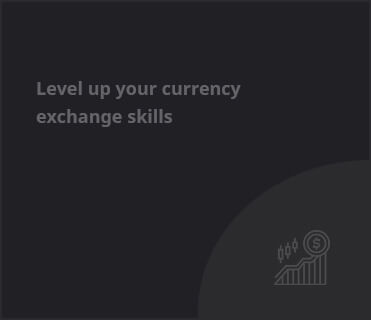Microsoft’s AI-powered Designer app is now available on iOS and Android, offering a wide array of creative tools for those on the go. Transitioning from its preview period, the app is now accessible to any user with a personal Microsoft account and is free for Windows users. Diverse Editing Capabilities Initially launched online and on Microsoft Edge, the Designer app has been in preview mode for about a year. The mobile version now includes various templates for social media content, icons, wallpapers, and coloring book pages. Notably, an avatar creator is highlighted in the mobile versions. Users can employ AI to change image styles, create collages, and add borders. Additionally, practical features such as background removal, object deletion, and text addition are supported. Microsoft Designer is woven into other Microsoft tools via Copilot, enabling users to create images and designs directly within Word and PowerPoint. Copilot Pro users gain access to additional functionalities, like a new banner image generator for Word documents. On Windows 11, Designer is integrated within the Photos app, offering object removal, background elimination, auto-cropping, and filters. These capabilities will be incorporated into Microsoft Edge soon. Subscription and Boost Options At launch, users can enjoy up to 15 free boosts per day for AI image and design creation. Microsoft says that users can upgrade to Copilot Pro to attain 100 boosts daily. This subscription setup caters to those who need extensive use of the app’s AI features. The web version of Designer supports over 80 languages and includes “prompt templates” to help users kick-start their creative projects. These templates offer customizable styles and descriptions that can be shared. Users can also generate emojis, clip art, wallpapers, and monograms through text prompts. Additionally, a “replace background” feature will soon be added, permitting users to edit images with text prompts. Designer’s deeper alignment with Microsoft Photos on Windows 11 facilitates enhanced AI photo editing within the app.
Microsoft Designer App Leaves Preview and Expands to iOS and Android with AI Tools
Stay in the Loop
Get the daily email from CryptoNews that makes reading the news actually enjoyable. Join our mailing list to stay in the loop to stay informed, for free.