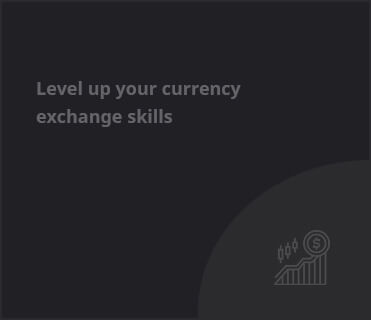Microsoft Designer has rolled out a feature to simplify customization of invitations. Users input event specifics —such as occasion, date, time, and location— and the AI crafts personalized designs formatted for mobile sharing. Event details integrate effortlessly into these AI-produced visuals, providing an adjustable and sleek design experience. Streamlined User Experience This feature can be accessed via Microsoft Designer’s website with a free Microsoft Account. Within the Invitations section, users have a selection of pre-designed templates to customize. Alternatively, users can direct the AI by entering details in the Description box, triggering multiple design options at the click of a button. Besides invitations, Microsoft Designer now includes functionality for crafting greeting cards and stickers, and offers new options for “restyling” images. It also features tools for framing pictures and assembling photo collages. Users can generate AI renderings in landscape and portrait formats, widening their creative toolkit. User-Friendly Design Process A post on the Microsoft 365 Insider blog notes that the invitation feature was developed to ease the design process, allowing users to create professional-level invitations with minimal effort. Users can tweak AI-derived designs to match their preferences before downloading. The Invitations feature caters to a broad spectrum of occasions like birthdays, anniversaries, and baby showers, in addition to casual events like team lunches and virtual meetups. The finished invitations can be stored, modified, and exported in formats such as PNG, JPEG, or PDF, and shared via email or social media. Future Developments and Feedback Accessible on the web for all English-speaking users with a Microsoft account, Microsoft Designer’s Invitations feature is soon to support more languages. The company is also addressing minor bugs like incorrect spellings and warped graphics in the generated images. Feedback is welcomed through social media with the hashtag #MicrosoftDesigner.
Microsoft Designer Adds AI Tools for Custom Invitations
Stay in the Loop
Get the daily email from CryptoNews that makes reading the news actually enjoyable. Join our mailing list to stay in the loop to stay informed, for free.