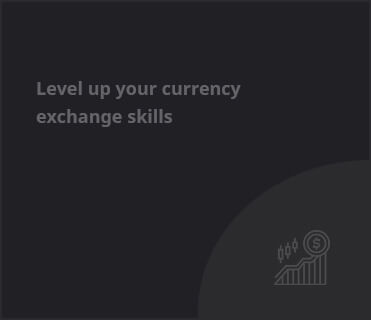From your description of the situation, your ISP has provided you one network (likely 10.11.206.36/30) with 10.11.206.38 as your router (host) IP address, 10.11.206.37 as gateway, and subnet mask 255.255.255.252 and that is the whole usable network.
They have then routed an additional network of IP addresses (10.11.223.193 – 10.11.223.206 which is likely to actually be 10.11.223.192/28) to your assigned host IP address (10.11.206.38). This means their network is configured to deliver any traffic for your second network of IP addresses to your host IP and to assume that your device will know what to do with traffic destined to any IP in the second network.
This means your primary router needs to be configured to ‘route’ traffic for those IP addresses to another device or devices. You can configure your networks between your primary router and additional routers as you desire. You can use small transit networks on links between the routers (a /31 or /30 network to accommodate a single point-to-point link between the routers) or simply subnet the given secondary network to directly connect the additional routers (as described below). How you do this on a consumer/small office router like that TP-Link is up to you to discover, it may not be possible.
The ISP was likely assuming that by telling you that you need a ‘Dual WAN’ router, you would get something more capable that can not only do Dual WAN but also the required routing or firewalling needed to use those additional IP addresses. With the right equipment, your setup is fairly trivial but I’m not sure it is possible with the equipment you have.
You need to make your main router act as a kind of ‘hub’ router to connect and route traffic to the additional routers you mention. The main WAN configuration of the primary router would remain unchanged but you need to disable NAT for traffic being forwareded to the other routers, otherwise they will have their traffic mangled/modified by the primary router. You also need to setup the ‘transit’ links between the primary router and the additional ones. Since you only have the small secondary network, we can assume that the additional routers will perform NAT for their LAN devices so there is no need to do any additional static or dynamic route configuration beyond the configuration of the interfaces on the primary router.
The primary router needs a WAN interface connected to the ISP as you have now (10.11.206.38).
The primary router then needs to have NAT disabled, at least for the interfaces and/or traffic for the network you want to setup.
You then need to configure four additional interfaces on the primary router, each with a /30 network. The first additional interface would have 10.11.223.193 and subnet mask 255.255.255.252, second interface would have IP address 10.11.223.197 and subnet mask 255.255.255.252, third interface would have IP address 10.11.223.201 and subnet mask 255.255.255.252, interface would have IP address 10.11.223.205 and subnet mask 255.255.255.252.
The 4 secondary routers would use IP addresses 10.11.223.194, 10.11.223.198, 10.11.223.202, and 10.11.223.206 for their WAN interfaces.
If the main router cannot provide 4 additional routed interfaces, you may need to simply configure the LAN interface as 10.11.223.193 with subnet mask 255.255.255.240 and connect all the 4 routers as LAN devices. Disable the firewall and NAT features on the main router and hope that things work. The 4 secondary routers could use IP addresses 10.11.223.194-206 with the same 255.255.255.240 subnet mask. The downside to this design is less segmentation of the networks which may or may not be desireable depending on your needs.