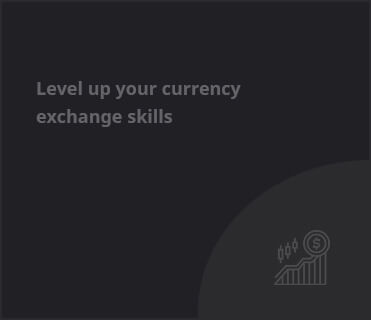Anthropic has rolled out a comprehensive set of new tools tailored to streamline and automate the prompt engineering process for its Claude 3.5 Sonnet language model. A company blog post outlined how these innovations aim to help developers create more effective AI applications. Enhanced Developer Environment These new functionalities are integrated into the Anthropic Console under the “Evaluate” section. Among the key features is Claude 3.5 Sonnet, which allows developers to generate, fine-tune, and test prompts efficiently. These enhancements are designed to improve language model responses across various tasks, providing a valuable resource for businesses developing AI products with Claude. Creating optimized AI prompts—crafted inputs to achieve desired model outputs—has become indispensable in the AI field. Small tweaks in prompts can substantially impact results. Traditionally, developers either guessed these modifications or hired experts. Anthropic’s tools aim to simplify this by offering immediate feedback and minimizing manual adjustments. One noteworthy tool is the built-in prompt generator. It constructs detailed queries from brief descriptions, leveraging Anthropic’s proprietary methods. Launched in May, this feature benefits both beginners and experienced users by reducing the effort involved in prompt refinement. Effective Testing and Evaluation Within the “Evaluate” tab, developers can test their AI application’s prompts against various scenarios. They can upload real-world examples or generate cases using Claude to compare different prompts’ effectiveness side-by-side. Answers are evaluated on a five-point scale, facilitating easy assessment. A blog example highlights how a developer identified issues with brief responses. By tweaking a single line, longer, more detailed answers were generated across tests, indicating the tool’s capability to save time and improve productivity. Testing Mechanism New tools support both manual and automated testing of prompts. Developers can generate input variables to see how Claude responds and manually input test cases if needed. Testing against multiple real-world inputs helps verify prompt quality before production deployment. The Console’s Evaluate feature centralizes this process, eliminating the need for external tools. Developers can manually add or import new test cases from a CSV or request Claude to create them. These test cases can be adjusted as needed, with one-click functionality to run all tests. The Console has also introduced side-by-side comparison of multiple prompt outputs, allowing for quicker response quality improvements. Subject experts can rate responses on a five-point scale to evaluate changes.
Anthropic’s Claude 3.5 Sonnet Adds Prompt Playground for AI Developers
Stay in the Loop
Get the daily email from CryptoNews that makes reading the news actually enjoyable. Join our mailing list to stay in the loop to stay informed, for free.