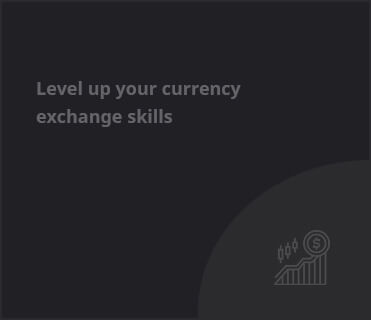Microsoft has added its AI Copilot into Microsoft Loop, aiming to streamline content creation. Available in private preview, the new feature enables users to generate well-organized documents using simple text prompts, modify templates, and adapt existing Loop pages. Enhanced Content Creation Tools Copilot in Microsoft Loop aims to provide intelligent, context-aware assistance by utilizing large language models (LLMs) with data from the Microsoft Graph—including emails, calendar events, chat logs, and documents. The Copilot integration offers three core functions: creating new pages, reusing and customizing templates, and adjusting existing pages. These tools are meant to make brainstorming and drafting more efficient. It’s important to note that Copilot currently limits its processing to the block it resides in, without considering surrounding or linked content. #NewinLoop ✨ #Copilot can now help you create content in 3 different ways: 🆕 Build a new page from scratch using a prompt ♻️ Reuse & modify an existing Loop template♻️ Reuse & modify an existing Loop page Never suffer from blank page syndrome again! pic.twitter.com/znQt8AdZMp — Microsoft Loop (@MicrosoftLoop) July 9, 2024 Access to the new Copilot feature requires a Microsoft Copilot for Microsoft 365 license, which will roll out to all enterprise users soon. To obtain this license, users need to already have a Microsoft 365 E3 or E5 license. Additionally, those with Microsoft 365 F3 and F1, Office 365 E1, Business Basic, and other eligible licenses will be able to obtain the Copilot for Microsoft 365 license in the near future. Copilot extends its capabilities to other Microsoft 365 apps, such as Word, Excel, PowerPoint, Outlook, and Teams. In Excel, Copilot helps with data analysis and insights. In Word, it supports writing and text summarization. For PowerPoint, it translates ideas into presentations, while in Outlook, it summarizes email threads. In Teams, Copilot enhances meeting productivity by summarizing discussions. New features added to Microsoft Loop in recent months include filters for tables and boards, Loop components for Microsoft Teams and OneNote, commenting on Loop tables and boards, and printing and exporting pages in PDF format.
Microsoft Loop Integrates Copilot for Improved Page Creation
Stay in the Loop
Get the daily email from CryptoNews that makes reading the news actually enjoyable. Join our mailing list to stay in the loop to stay informed, for free.